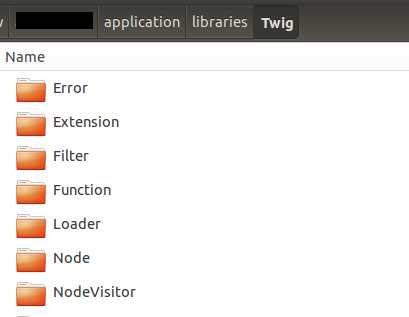Adjust phpMyAdmin Session Timeout
There are 2 ways to adjust the session timeout or expiration: PHPMyAdmin Web Interface 1. Go to Settings → Features 2. Adjust value of Login cookie validity PHPMyAdmin configuration file 1. Locate config.inc.php in /path/to/phpmyadmin/ 2. Adjust the value of this line: $cfg['LoginCookieValidity'] = 3600; /* set the expiration time to 1 hour */ or add $cfg['Servers'][$i]['LoginCookieValidity'] = 3600; Please note that session.gc_maxlifetime might limit session validity and if the session is lost, the login cookie is also invalidated. So it is a good idea to set session.gc_maxlifetime in php.ini